How To Install Any Blogger Template
Installing Blogger Template to Blogger is very easy Process , but new bloggers some time do a little mistakes and as a result they lost their whole blog posts or template and contents.In this regard today i will show you How to install any Blogger Template to your Blogger.The Process will be explain step by step below , however let me tell you some tips before installing Blogger Template.
- Before installing Blogger Template,must backup your template.
- How to backup your Template? It will be also discussed below.
- Never edit any template ( i mean never remove copy rights of the author , because the author gives that template free to you , so as a credit you should respect him and should not remove his/her credit) ,in case if he get angry he can report your blog to DMCA ,as a result your blog will be deleted.
How To Backup Any Blogger Template.
- The first step , sign in to your Blogger Account
- Blogger Dashboard
- Click On Template as Shown Below
- Now Click On restore/backup at the left most as shown below
- Now Click On Download Full Template
- And That's it !
How To Install Any Blogger Template
- Now a Box will popup , there click on Chose a file ,now select your XML template file and hit upload ,that's it !


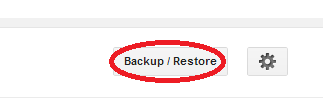


0 comments:
Post a Comment